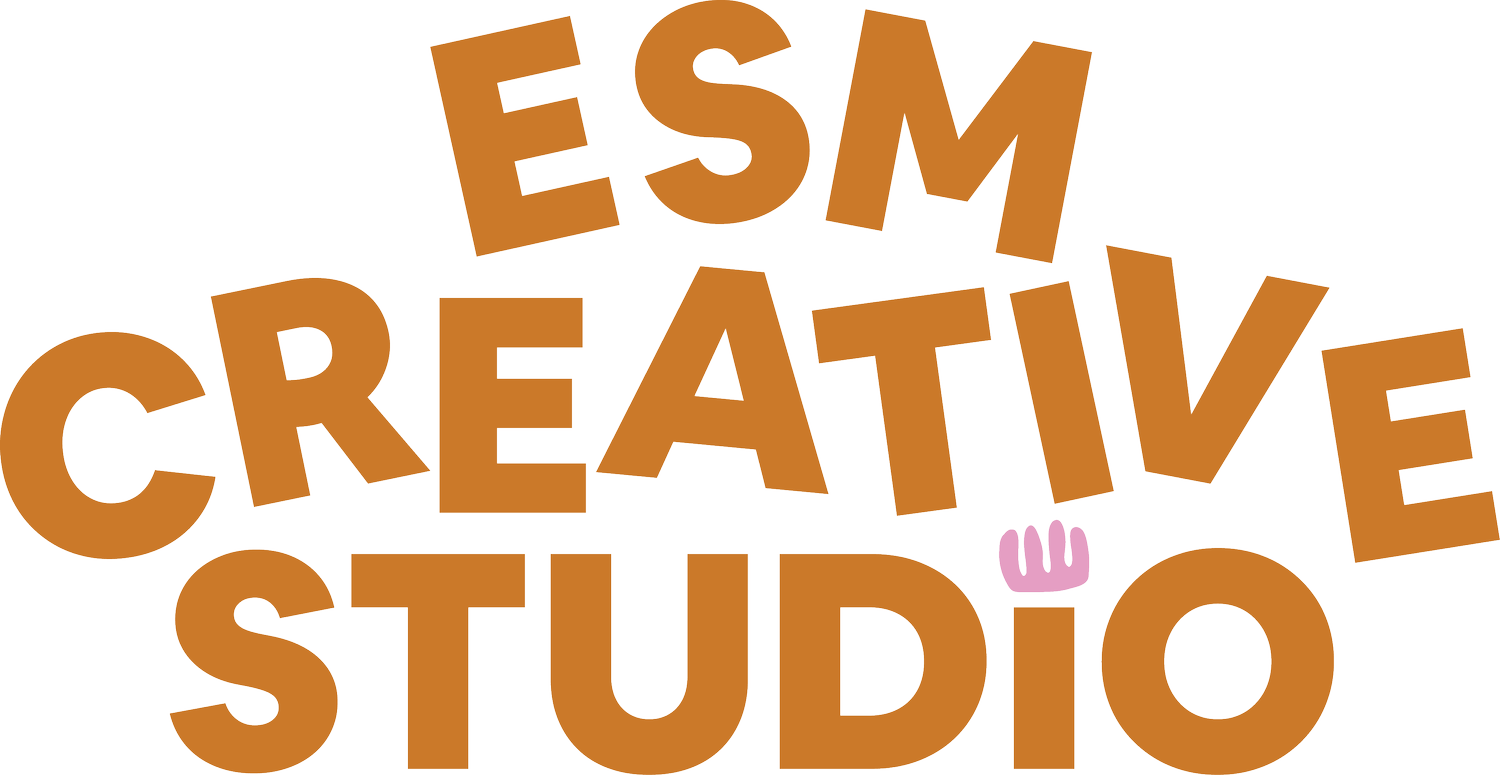FILE ORANIZATION
As creatives, we tend to be inspired in the moment - getting an idea for a new project or design and wanting to jump right in. But without proper file organization, those spur-of-the-moment creations can quickly become lost in our sea of digital clutter, just look as most of our desktops.
I really believe taking the time to organize your files and projects is so critical for any designer, artist, or creative. Proper file organization saves you time, reduces stress, and allows your creative juices to flow smoothly when inspiration strikes. It also allows you to produce better work for your clients. Here are some best practices for file organization and how to implement a system that works with your creative process rather than against it. With some naming conventions, simple folders, and regular maintenance, you can take control of your digital files and spend more time creating and less time searching.
naming conventions
First thing first, naming your files. How many of us have files with the ending with “finalFINAL”, “realFINAL”, FINALLLL” and so on? Creating a good naming system allows you to find files, send clear files to clients, and stay within scope. For example, if you allow 3 rounds of revisions for a design you be sending clients a v1, v2, v3, and final. By naming files this way you can explain to clients that go beyond the scope. It also allows you to know what is the most up-to-date version and not lose anything.
For logo files I also include a color description so that clients and myself can easily see what is what. This allows for cleints to really utalize all the logos and makes it easy for them to find all items.
folders system
When setting up your file organization system, start by thinking about the major categories and types of projects you work on. For example, you may want top-level folders for different clients, years, or broad project types. Within each folder, add subfolders for the individual projects, assets, or statuses. For digital projects, you may want folders like "Source Files", "In Progress", and "Final Files" within each project folder. Use descriptive folder names like "ClientA_2022_WebsiteRedesign" rather than "Project1". Organizing by client, project, date, and status makes it easy to navigate your files later. Set up a consistent folder structure across your organization system, but leave room to customize it for each project's needs. And don't be afraid to restructure your folders as needed - file organization is an evolving process. The key is finding a folder hierarchy that aligns with your natural mental map of your work.
Here is an example of what works for my brain:
regular maintenance
One of the most important habits for maintaining organization is regular upkeep. Just like tidying up your physical workspace, your digital files need maintenance too. Set aside time each week or month to review your folders and make sure everything is labeled and sorted correctly. Are there any redundant files or old projects that can be archived or deleted? Have you started new projects that need their own folders? Spending even 15-30 minutes doing regular maintenance will save you exponentially more time down the road. It also prevents those "file creep" situations where documents and assets slowly accumulate in unnamed folders, getting more disorganized over time. Treat your file maintenance sessions like spring cleaning - purge what you don't need, organize what's left, and do it on a regular basis. Making this a consistent habit is essential for any creative who wants to master their file systems. I do a little upkeep every Friday, which is my big admin day and then every quarter I do a big check-in. Ad these reminders to your calendar.