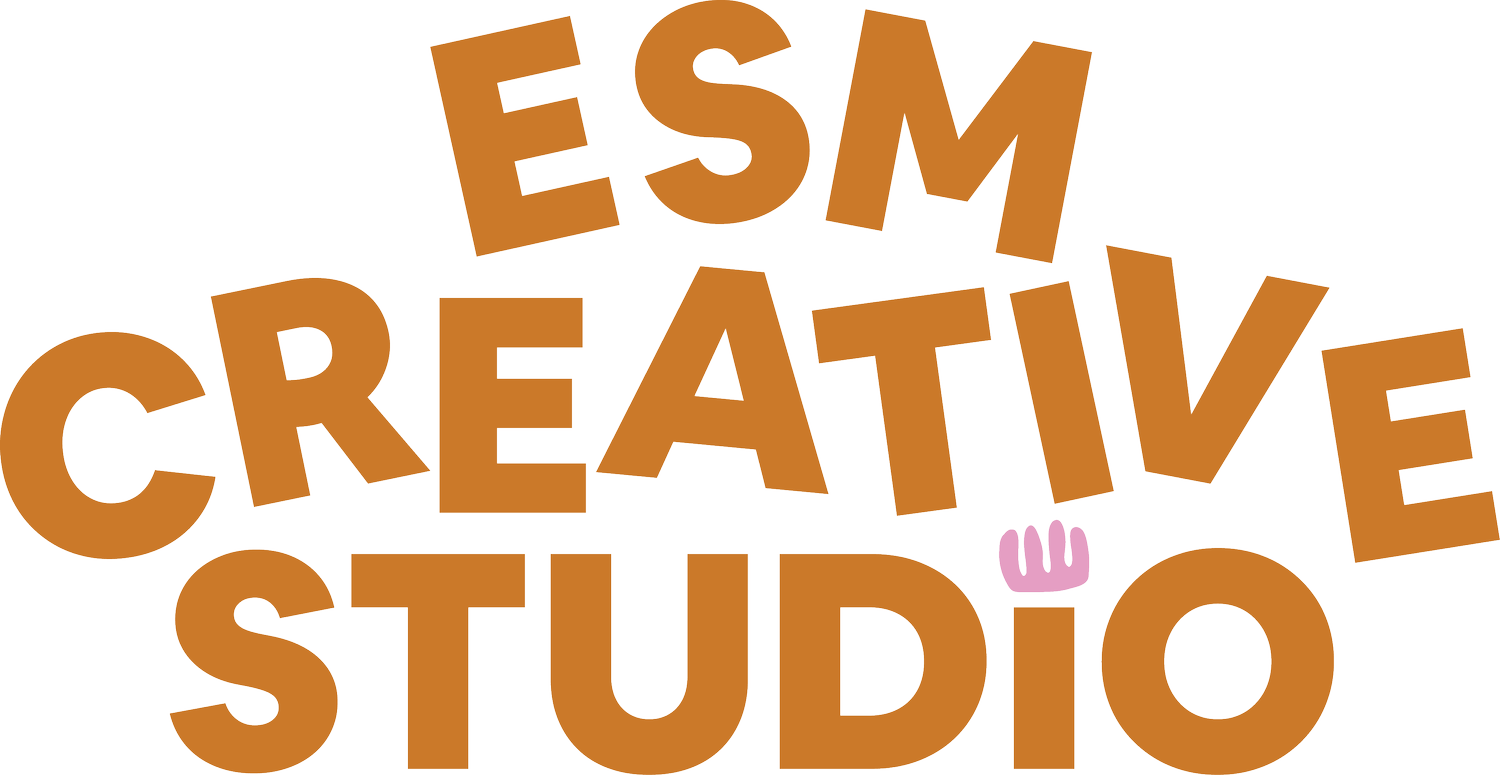FREELANCER GUIDE
TOOLs AND TIPS FROM SOMEONE STILL LOOKING FOR ADVICE
TOOLS
These are dependent on the type of business you have — but these are some of my overall favorite small business tools! I am a bit of a perfectionist and I love organization, so these tools are my favorite ways to stay on top of it.
// client management
Hello Bonsai — this is the platform I personally use and I LOVE It! Here is a code for a free month!
Others — Dubsado, HoneyBooks, Wave
// contracts + invoices
Hello Bonsai — use this platform for this too! One of the reasons I choose it
Others — Fresh books, Quickbooks, Xero
// time tracking
Hello Bonsai — yes again 😊
Others — Due Time Tracking, Harvest (great for teams), Toggl
// Calender
Google Calendar — this is my FAVORITE tool by far — the best way to stay on top of everything
Others — Apple calendar, and some others — but nothing better than Google cal!
// Website hosting
Squarespace — This is the host I use + bought my domain from google domains
Others — Shopify, Wordpress, many more
// Email managment
Mail Chimp — I use this and I love it — very user friendly
Others — Moosend, SendInBlue, Omnisend
work flow
This is the most important part of working for yourself. When there is no one telling you what to do and when to do it — you have to figure out your time management style — how to stay on task, how long these tasks will take you, and in what order. For me, this comes in the form of a complex to do list and my color coordinated calendar. At the end of each day, I write my to do list for the next day, in order of priority — this helps me when I get to my desk in the morning — I know exactly where to start and have no excuses.
When I first started working for myself, I also tracked every minute so I knew what I was spending my time on and where I could optimize. This is also a great way to see how much time you are spending on monthly retainer clients.
// communication with clients
A big part of work flow is how you communicate with your clients. It was very difficult for me to switch from texting to solely emailing clients. This really helped me with work life balance and “turning off” work at the end of the night. Some other great tools for this are Slack and Trello.
Portfolio/website
How are you going to show people what you can do without a place to host it! I really wanted to show my style with my site, but also wanted to show-off the work that I create for clients. There are so many ways to do a portfolio — spend some time researching layouts before starting yours. I also used Instagram for the longest time before I could afford to have a full website.
Check out mine here.
Rate
When first setting my rate, I really struggled — I didn’t know where to start, so I picked a random number. I still felt lost until I found Freelancing Females! You can sign-up for their email list to get access to thousands of entries of rates in different cities and in different fields. This is such a great place to start with figuring out your rate. Also, remember, it is totally okay to raise your rates!