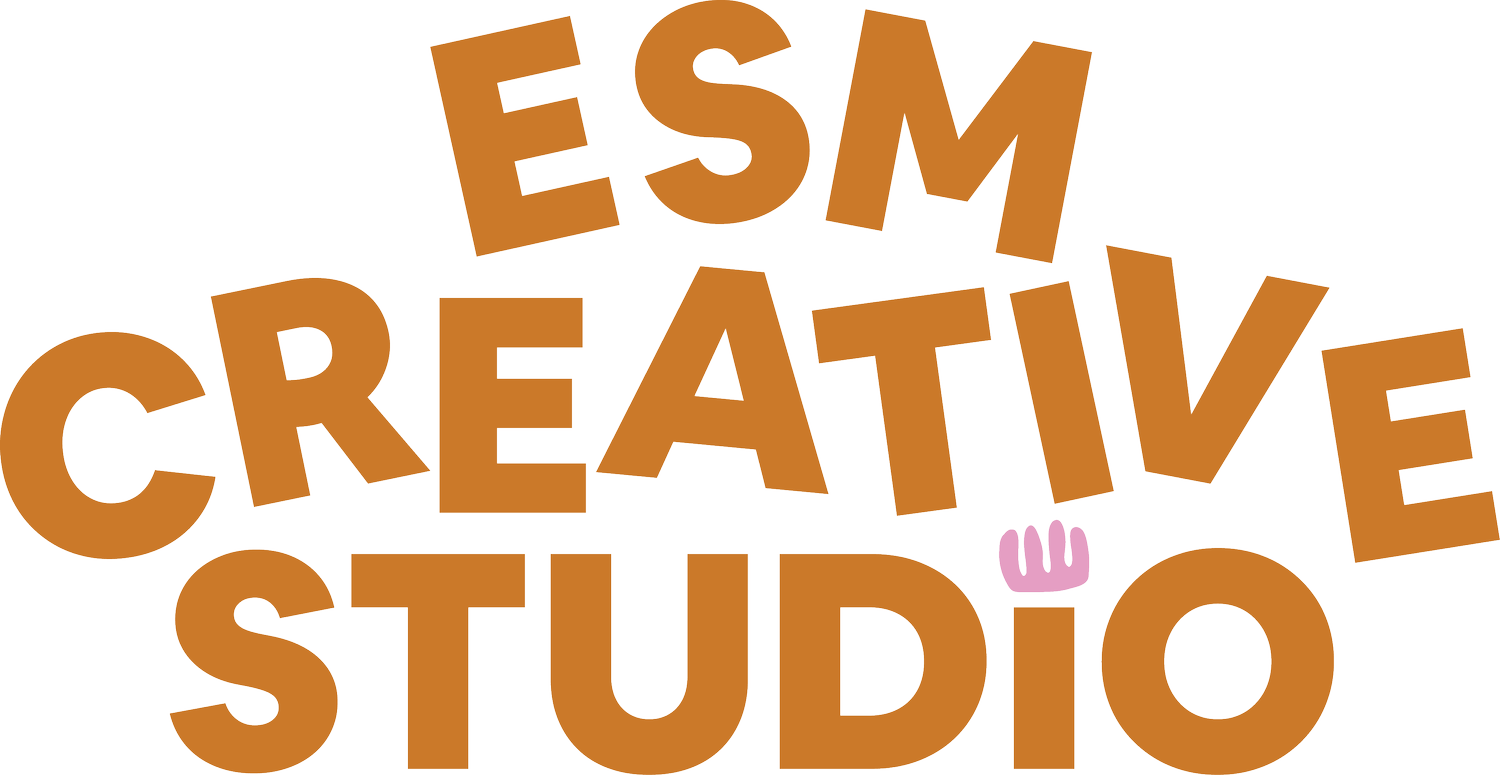EMAIL TEMPLATES + HOW THEY HAVE CHANGED MY WORKFLOW
I recently set up templates in gmail for emails that I send over-and-over again + that are very information heavy. Some templates include: introduction emails with all project details, timelines, closing emails asking for reviews, and more. For the steps to physically set them up, see this article.
The best part of gmail templates are that they give me a base to build and customize the email. When you add the template into your email it adds just the text, then I customize with my client’s name, information specific to their project, + any additional notes. I am constantly adding more templates for quick responses to inquiries, links to my portfolio, work examples, and so much more.
Creating this system within my business has saved me so much time, so I had to share this short post. I love that I am able to stay consistent between clients but still add personal touches to my emails. Let me know if you apply these practices to your business + if you have any other tips!